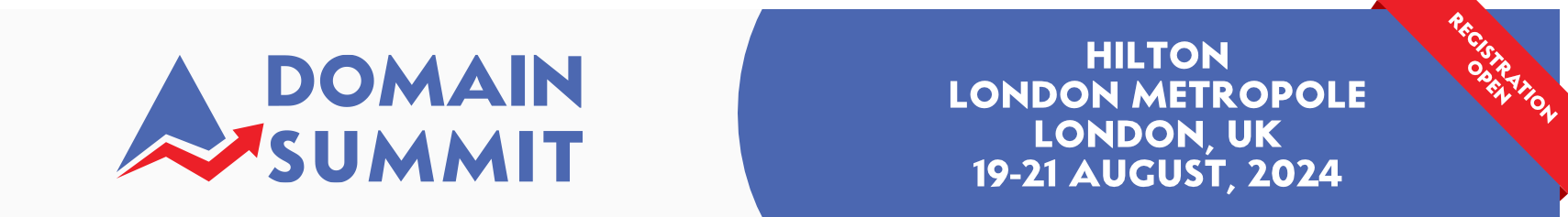When I initially posted, I was on an Android Phone with a 4.7" screen. It wasn't mobile friendly and would keep refreshing content and the image (a description I believe then image). Not mobile friendly at all for that.
Looking at it on a PC it looks a lot better. However, I would rearrange your menu where Submit, Register and Login are all together.
In fact, I would put them all in 1 group as a form to entice people to login/register by having a Username/Password [Login] and below it in small text "Forgot Password? Register" links below it. Of course, I would put this in the top right of the page as collecting members and essentially building a list that you can email targeted updates to do what YouTube does (track for instance if they look at the WTF category more than Beer and send a weekly email "What's new on AllGeek.com with 'WTF' as opposed to 'Beer' to get relevant traffic all the time and keep an active user base). Putting it in the top right sets focus that this is your main objective, which it should. It will be your "Call to Action" so to speak, even WhiteHouse.gov uses it (though to the left, but with the picture that they flipped from Obama looking at the CTA makes it fit, however most if not all people tend to look at the top right).
Additionally, implementing Facebook Connect and placing it just right can convert a lot more users as well.
If you do that, you should remove "Login/Signup from the menu".
Search should be removed from the Menu and placed right of the breadcrums with the option to do an advanced search first followed by regular search box before "Sort Posts". All searches should be tracked and added to a database for what each member is searching for. It'll also give you relevant data in the future to send weekly updates (more on this as well below).
I would also consider making the menu more appealing where you can tell that they're links by making them stand out somehow with a new color on hover or a new color and separate them completely with images or fancier CSS.
Another thing I dislike is that the "featured post" widget isn't the same size all the way across in blocks. It makes the left, right, etc. all have different heights which is kinda distracting and may give favor to one website over the other as it's larger. In the future, you can consider monetizing this site by having a website's background a different color that stands out from the rest, a monthly paid subscription perhaps, since you don't have any form of monetizing the site at the moment by its appearance.
I would also scoot your logo all the way to the left and add "Follow" and "Share" to the main menu. These would be drop down boxes. Follow would link to your sites' Twitter, Facebook, etc. and Share would be clickable links to share your site on various platforms.
Removing "More" and changing "Groups" to "Users" would give you more flexibility and room as well. Under this new menu you could include "Top Users", "Live Updates" and "Tag Cloud" and move "RSS" and "RSS Feeds" under the new "Follow" menu.
If you look at your sub menu, these are categories. I would refine them to be drop down as well as they are broad 'geek' terms and there are a lot that can fall under them. For instance "Gaming" can be broken up into "Consoles", "PC", etc. with sub menus of that for popular games. This will give you a better sense of how users will submit content and how it can be administered and moved to get targeting right on.
If you want to get serious about this site, I would suggest
http://www.crazyegg.com/ - This will put a "heat map" on your site where you can see what visitors click most and where their mouse position is along as where you lose the visitor (1/2 way down the page or do they go all the way to the bottom). Unfortunately, Google Analytics doesn't have this feature at the time and this is a paid product, but will pay off once you arrange everything correctly and keep making modifications to the website. I would suggest starting off at the $9/mo package as it tracks 10,000 PAGEVIEWS (not unique visitors) and ensure in your coding that the tracking code is not displayed to spiders (they will suck the page views up). You will never get it 100%, but you will know what users want most and be able to set focus to them more as time goes on.
Lot of other stuff I could change or criticize as well, but time is money. If you like any of these ideas and implement them, I'd be more than glad to check it over again. A lot of these are already proven strategies to convert a visitor to a user and make money.