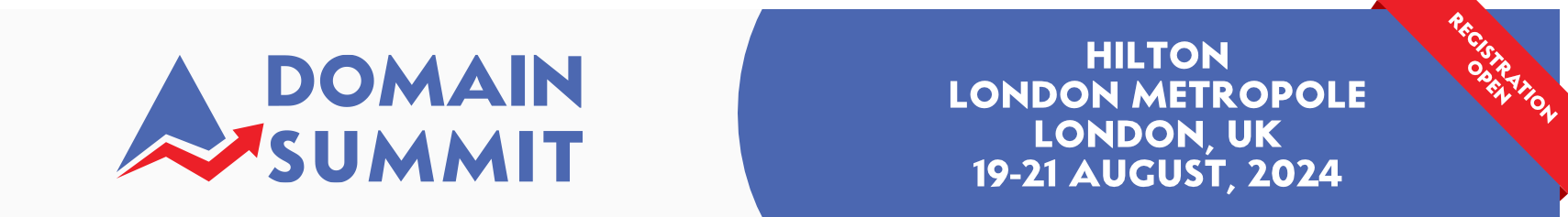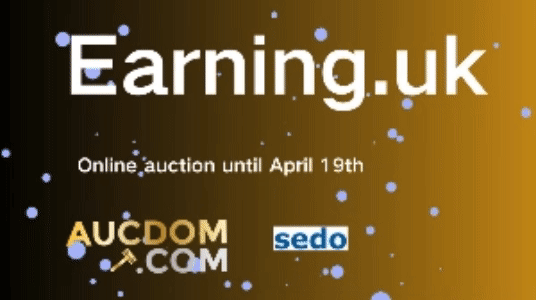- Joined
- Aug 27, 2006
- Messages
- 992
- Reaction score
- 41
I have a wordpress/BANS type blog - and am in the process of organizing
what is the best practice for your blog articles and organization anyone have some links - I googled it and found very little
any info appreciated
what is the best practice for your blog articles and organization anyone have some links - I googled it and found very little
any info appreciated