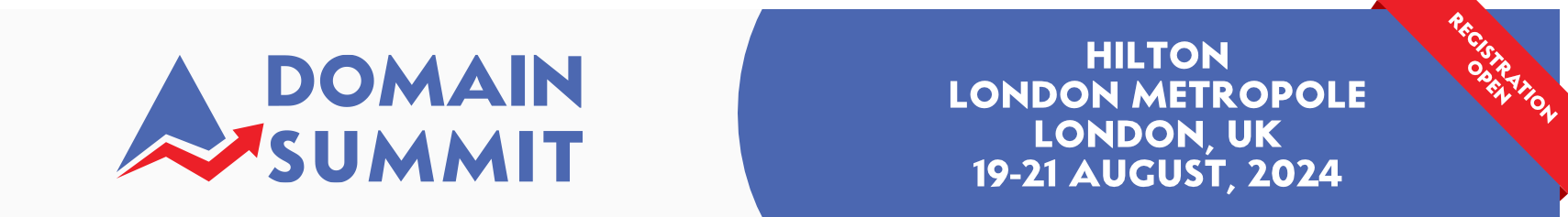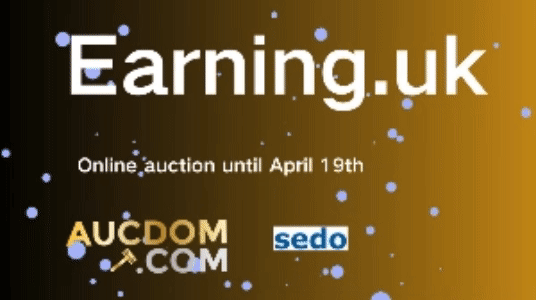- Joined
- Dec 26, 2007
- Messages
- 7,357
- Reaction score
- 223
I signed up for VPS and I'm having (several) issues - some of which I think time may be the cause.
I have sites up and running on the VPS host (I had to make an account in my account) but I've had a site I've been waiting for the DNS to change over since 5:30AM this morning (11 hours ago). The name server is set properly (due to the other sites) - I'm not sure what is taking this domain so long (not an account limit issue). Flushing the DNS on my PC doesn't help. ;(
Also, I'm trying to set up a second set of nameservers (let's call them ns1.server2.com, ns2.server2.com). I have the IP addresses set at the registrar and I have the two ip addresses (account has 12) set for this pair of name servers but I think I am missing something. It is not coming up in my list of nameserver IPs.
Plus, all the sites look like they're coming from the same IP address (and it's not one for any of the nameservers but it includes the two domains the nameservers are based on).
What step (or steps) am I missing in cPanel? Why are all the sites coming up from the same IP address? I did this so I would be able to have sites on different IP addresses.
On a plus note the sites that are running they're a lot faster than what I had before (shared) so that's always a plus.
I have sites up and running on the VPS host (I had to make an account in my account) but I've had a site I've been waiting for the DNS to change over since 5:30AM this morning (11 hours ago). The name server is set properly (due to the other sites) - I'm not sure what is taking this domain so long (not an account limit issue). Flushing the DNS on my PC doesn't help. ;(
Also, I'm trying to set up a second set of nameservers (let's call them ns1.server2.com, ns2.server2.com). I have the IP addresses set at the registrar and I have the two ip addresses (account has 12) set for this pair of name servers but I think I am missing something. It is not coming up in my list of nameserver IPs.
Plus, all the sites look like they're coming from the same IP address (and it's not one for any of the nameservers but it includes the two domains the nameservers are based on).
What step (or steps) am I missing in cPanel? Why are all the sites coming up from the same IP address? I did this so I would be able to have sites on different IP addresses.
On a plus note the sites that are running they're a lot faster than what I had before (shared) so that's always a plus.