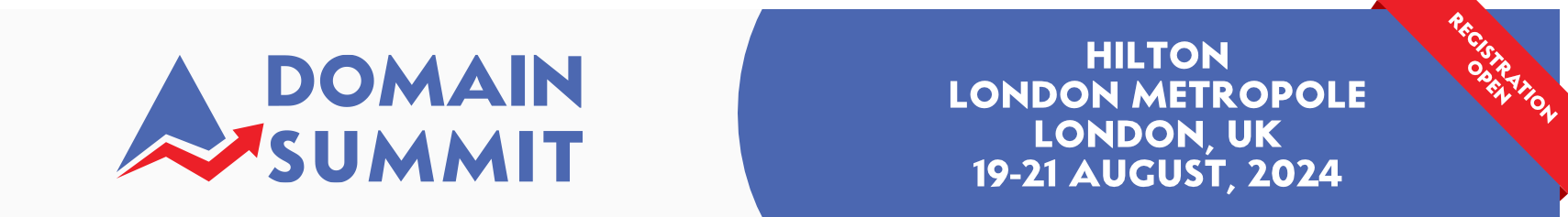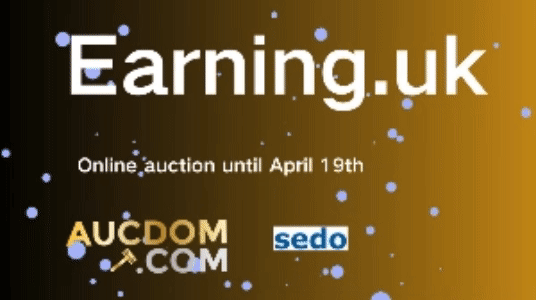- Joined
- Jun 13, 2003
- Messages
- 931
- Reaction score
- 164
I was talking about at no extra cost and also without justification such as a signed form where you certify you need them and explain why, and have an costly SSH certificate for each IP as required by places like Hostgator. Old plans which had a lot of IPs I believe are grandfathered in but not if you go with a new or upgraded server.
Ok I know what you are saying now. I have had mine for years, and havent had to sign anything to get or keep them, probably cause I have had them so long. But I dont use hostgator, so I dont know their policies.