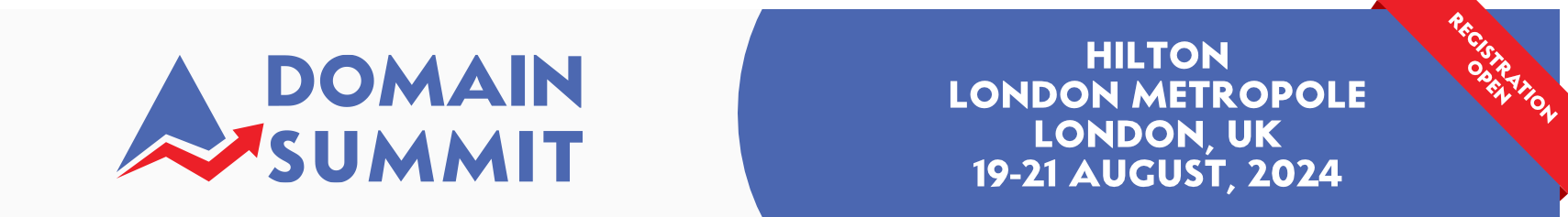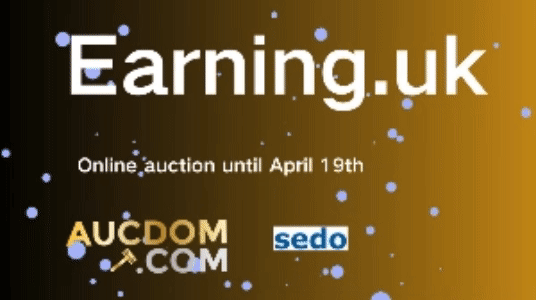- Joined
- Dec 26, 2007
- Messages
- 7,357
- Reaction score
- 223
I've used Artisteer to create a template for a new Joomla based site but three things pop up:
First, the "Welcome to the front page". Can I get rid of this? I don't see where it is flagged / set up (it's on both my Joomla sites).
Also, in the header I see "Header" and "Slogan Text". How can I change these?
First, the "Welcome to the front page". Can I get rid of this? I don't see where it is flagged / set up (it's on both my Joomla sites).
Also, in the header I see "Header" and "Slogan Text". How can I change these?