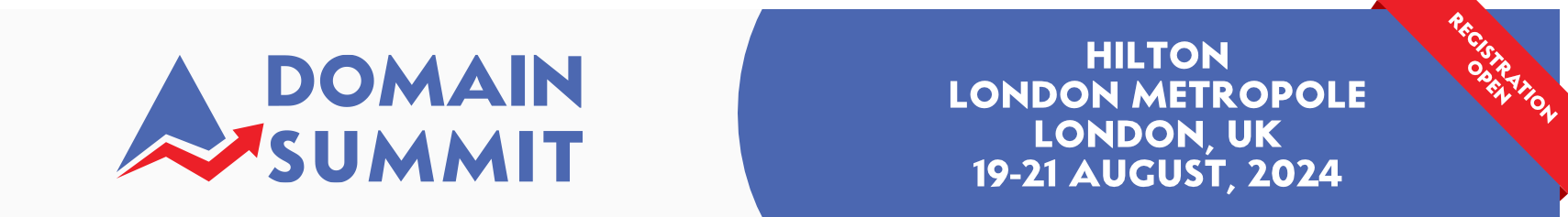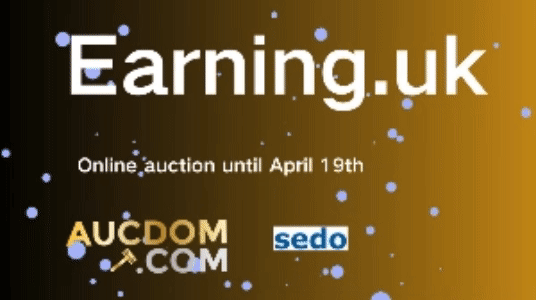- Joined
- Jul 1, 2007
- Messages
- 46
- Reaction score
- 0
Hi All -
New DNF'r here but its my 2nd post! LOL As I said in my intro, I have been reading here for awhile... made a jump into domain monetization recently as a challenge to myself really - if it pays off in five years, then it was worth it!
Anyhow - back to the subject - a Google Site Index tool!
If you are at all like myself, you like to know when the g-bots have been in and out of your site, how many pages are indexed, etc etc... its what we all strive for. I have often used a small shortcut on my browser for whois lookups, basically, if you are on a site and want to know more about it, you just click on your shortcut and wham - the whois lookup for that domain pushes to your screen! No cut/copy/paste junk... just a click and view!
Well, tonight, I got tired of going to google and pasting long strings into the search box. adding my domain names, and waiting for the index results to appear. I decided to rewrite my little toolbar shortcut to do the work in one single click!
I have more details posted on my blog - but dont want to post the link for fear of spamming the forums on my first (ok second post) It will be in the blog sig below, in the "Tools of the test >> Cool Indexing tool" article....
Anyhow - here it is.
Create an IE (or FF or whatever browser you use) shortcut in your browser - the page you link to is unimportant, it will be changing in a moment! After you have the shortcut, go back to it and right click, choose properties. What you need to do is change the url to the following:
Open a new IE window and browse to one of your own parked or developed domains... click on your newly made link... and viola - you get a vision of ALL pages that have been indexed by Google!
If you prefer to do it all manually - just paste the following into the google search box:
Thanks, and its good to be here!
Mark hansen
The Kids College Fund Project
New DNF'r here but its my 2nd post! LOL As I said in my intro, I have been reading here for awhile... made a jump into domain monetization recently as a challenge to myself really - if it pays off in five years, then it was worth it!
Anyhow - back to the subject - a Google Site Index tool!
If you are at all like myself, you like to know when the g-bots have been in and out of your site, how many pages are indexed, etc etc... its what we all strive for. I have often used a small shortcut on my browser for whois lookups, basically, if you are on a site and want to know more about it, you just click on your shortcut and wham - the whois lookup for that domain pushes to your screen! No cut/copy/paste junk... just a click and view!
Well, tonight, I got tired of going to google and pasting long strings into the search box. adding my domain names, and waiting for the index results to appear. I decided to rewrite my little toolbar shortcut to do the work in one single click!
I have more details posted on my blog - but dont want to post the link for fear of spamming the forums on my first (ok second post) It will be in the blog sig below, in the "Tools of the test >> Cool Indexing tool" article....
Anyhow - here it is.
Create an IE (or FF or whatever browser you use) shortcut in your browser - the page you link to is unimportant, it will be changing in a moment! After you have the shortcut, go back to it and right click, choose properties. What you need to do is change the url to the following:
- copy the text from this link:
http://www.thekidscollegefund.com/ra...ortcut_raw.txt
Open a new IE window and browse to one of your own parked or developed domains... click on your newly made link... and viola - you get a vision of ALL pages that have been indexed by Google!
If you prefer to do it all manually - just paste the following into the google search box:
- -adfhadfhadha site:www.yourdomainhere.com
Thanks, and its good to be here!
Mark hansen
The Kids College Fund Project