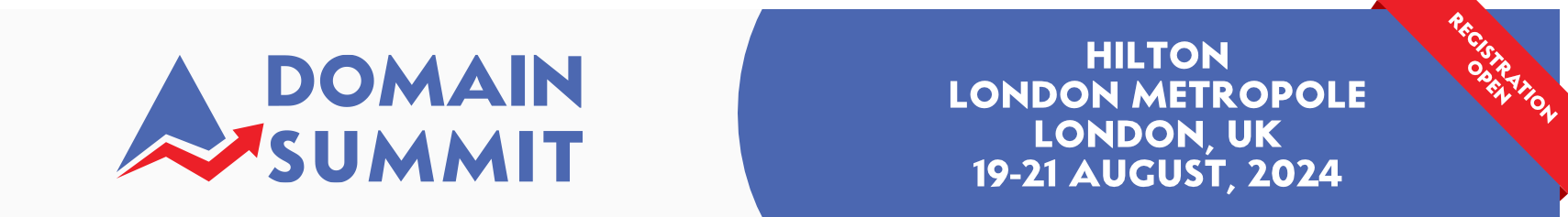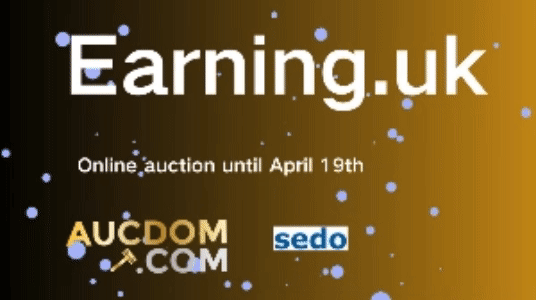- Joined
- Jul 15, 2008
- Messages
- 652
- Reaction score
- 30
Hey there,
I have an account at hostmonster where I have a few add-on domains being used as individual websites. I tested a wordpress site on one of my add-on domains and I would like to move it to another of my add-on domains.
Can this be done relatively easy?
Basically what I want to do is move an entire wordpress site from one domain to another in my current hostmonster hosting account.
Thanks
I have an account at hostmonster where I have a few add-on domains being used as individual websites. I tested a wordpress site on one of my add-on domains and I would like to move it to another of my add-on domains.
Can this be done relatively easy?
Basically what I want to do is move an entire wordpress site from one domain to another in my current hostmonster hosting account.
Thanks