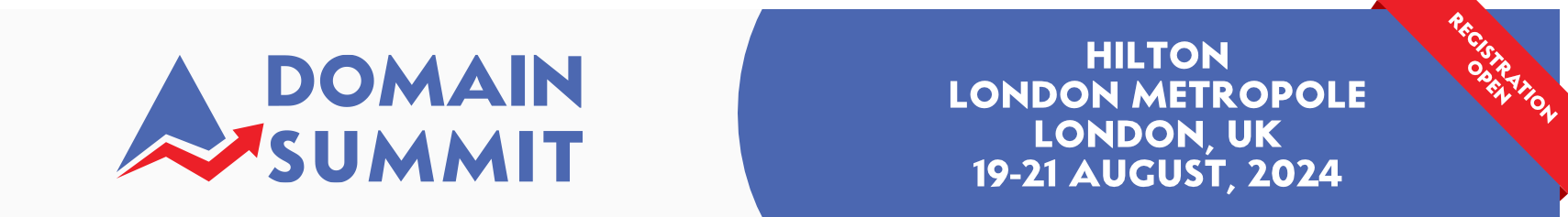benjamin05
New Member
- Joined
- Nov 3, 2023
- Messages
- 1
- Reaction score
- 0
What are the key features and benefits of the WooCommerce Easy Checkout Field Editor plugin? How does this tool simplify the customization of checkout fields in a WooCommerce store, and what sets it apart from other similar plugins? Are there specific use cases or scenarios where this plugin excels in providing an enhanced user experience during the checkout process? Looking for insights and experiences from users who have employed the WooCommerce Checkout Field Editor plugin for their online stores.