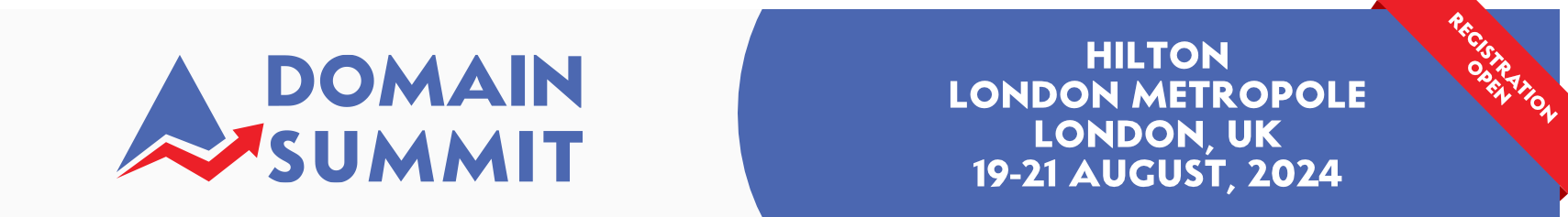OK, all of these are "Visual Quickstart Guide (unless otherwise noted):
HTML, XHTML, CSS (You already have this)
PHP6 and MySQL 5 (Larry Ullman) - This will allow you to create better web pages, better management, and also integrate databases into your site (forums, blogs, etc..).
CSS, DHTML, Ajax or JavaScript & Ajax - Depending on the direction you want to go on
There is also one on XML which is good,
There are also more advanced books on PHP and MySQL (sold seperately).
If you dive into Adobe Creative Suite (which I would recommend if you can afford it):
Creating a Site in Adobe Flash Professional (Visual Quickproject Guide) from the same publisher. No, don't make your sites in flash but it will teach you how to make Flash animations.
I have but have not gone into Larry Ullman's "Creating a Web Site with Ajax" yet (Visual Quickproject Guide).
There are also two Visual Quickstart guides on Flash CS3 (one regular and another "advanced"
Dreamweaver CS3
Photoshop CS3 (definitely learn this one!)
If your host uses PHP MyAdmin for database administration (many do) there is a book:
"Mastering phpMyAdmin for Effective MySQL Management" by Marc Delisle (not many books on this, this one isn't bad - Packt Publishing, it has a caterpillar on the front cover)
The thing I love about the Visual Quickstart guides is that they are inexpensive, most do not come with a CD (you can download all of the needed stuff), most are under $30 US, one or two might be over that, where a lot of other books will run you $50 US to start.