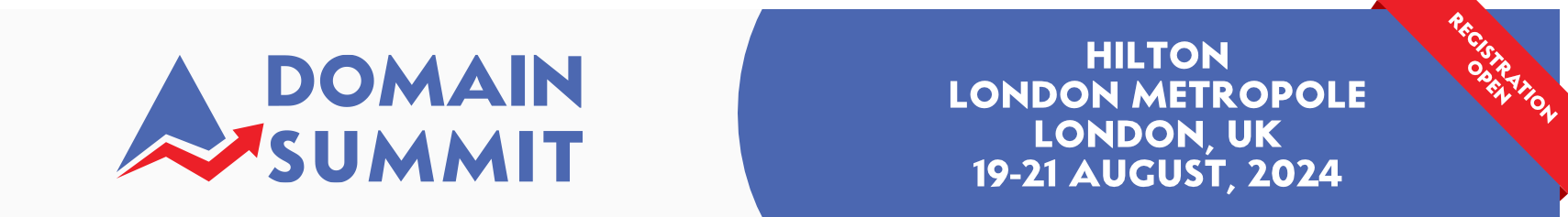- Joined
- Feb 10, 2009
- Messages
- 158
- Reaction score
- 6
I have discovered that domains parked with DomainSponsor are not resolving on our home computers. We are using Cogeco and Rogers internet. I have checked with a few other people on Cogeco and rogers and same thing - DS parking pages are not resolving. Anyone here experiencing this?
If you are on either of the two networks can you try buy.ca and usedcars.ca (or if you also have your own DS parked pages try them) and let us know what you find?
Thanks
If you are on either of the two networks can you try buy.ca and usedcars.ca (or if you also have your own DS parked pages try them) and let us know what you find?
Thanks