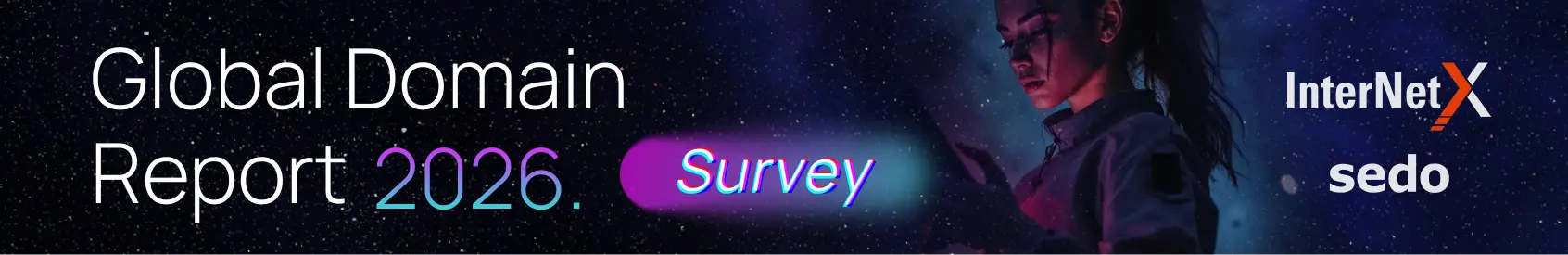- Joined
- Jul 16, 2003
- Messages
- 853
- Reaction score
- 0
OK, I wrote this tutorial a little while ago I thought I may as well post it here.
OK, so you wanna get into this whole new webdesign thing? In this article I will explain the very basics of webdesign. By the end of it you will be able to make a very simple HTML page and also have it *live* online so other people can see it.
Although you may not think it, web design is actually very easy. All it takes is a bit of time and dedication.
The very first thing that you need to do is learn HTML. HTML is the code that all webpages are coded in. If you have any previous programming experience then learning HTML will be Childs play. If not, stick with it and before long you will get the hang of it. I am going to go through some very simple html code with you now to get you started.
First thing you need to do is to open notepad. (often people think that it is a good idea to use a WYSIWUG editor (what you see is what you get), but personally i think its a good idea to hand code when you first start so you know what you are doing a bit later on.
OK, so you have notepad open? Copy and paste this code into it.
<html>
<head>
<title>
Test Page 1
</title>
</head>
<body>
<p>
Hello World!
</p>
</body>
</html>
Then click on file > save as > index.html (for the moment save this file onto your desktop)
Then if you open the index.html file that is on your desktop you should be presented with a pretty boring webpage saying "hello world!".
Don't worry if your a bit confused with what just happened, i will go through that code and explain everything.
The important tags here are the <title> </title> tags and the <p> </p> tags.
When coding HTML you always need to use open and close tags. <example> is an open tag, and </example> is a closed tag. (notice the / at the start of the close tag.)
If you look at the two <title> tags, in between them it says "Test Page 1". If you go back to your index.html file and look at the top of the browser you should see the title as "Test Page 1". Feel free to change this to whatever you want.
Also notice the <p> tags. When ever you put text on a webpage you should always use <p> tags. This comes in useful later when you want to start aligning text.
Ignore the other tags for the moment, cos at this stage they are not important.
If you want to delve deeper into HTML now, check out some of these links.
http://www.htmlgoodies.com
http://www.sitepointforums.com
http://www.htmlhelp.com/
http://www.davesite.com/webstation/html/
http://www.w3schools.com/
OK, now you will want to get your "hello world" page online. You have two options.
Your first is to use a free host, this will mean you will probably have some kind of popup or add added to your page when you upload it. Also your website address will be something long winded and hard to remember. (you will not be able to choose it)
Or you could get a paid webhost. Web hosting is actually very cheap now-a-days. You will probably have to pay around £25 a year for a basic webhosting package and a domain name. (a domain name is the address that you type in the browser)
In this example we are going to use a free webhost just to demonstrate.
Here are a few free webhosts that you could use.
http://www.brinkster.com
http://www.webhostme.com/
http://www.freewebs.com
All you have to do is to sign up for an account at one of those websites, then upload your index.html page, and your done!
You will then be giving a web address that you can give to your friends and family.
Now that you have a webpage online with a webhost you can go and read some html tutorials and work on your website.
Good luck!
OK, so you wanna get into this whole new webdesign thing? In this article I will explain the very basics of webdesign. By the end of it you will be able to make a very simple HTML page and also have it *live* online so other people can see it.
Although you may not think it, web design is actually very easy. All it takes is a bit of time and dedication.
The very first thing that you need to do is learn HTML. HTML is the code that all webpages are coded in. If you have any previous programming experience then learning HTML will be Childs play. If not, stick with it and before long you will get the hang of it. I am going to go through some very simple html code with you now to get you started.
First thing you need to do is to open notepad. (often people think that it is a good idea to use a WYSIWUG editor (what you see is what you get), but personally i think its a good idea to hand code when you first start so you know what you are doing a bit later on.
OK, so you have notepad open? Copy and paste this code into it.
<html>
<head>
<title>
Test Page 1
</title>
</head>
<body>
<p>
Hello World!
</p>
</body>
</html>
Then click on file > save as > index.html (for the moment save this file onto your desktop)
Then if you open the index.html file that is on your desktop you should be presented with a pretty boring webpage saying "hello world!".
Don't worry if your a bit confused with what just happened, i will go through that code and explain everything.
The important tags here are the <title> </title> tags and the <p> </p> tags.
When coding HTML you always need to use open and close tags. <example> is an open tag, and </example> is a closed tag. (notice the / at the start of the close tag.)
If you look at the two <title> tags, in between them it says "Test Page 1". If you go back to your index.html file and look at the top of the browser you should see the title as "Test Page 1". Feel free to change this to whatever you want.
Also notice the <p> tags. When ever you put text on a webpage you should always use <p> tags. This comes in useful later when you want to start aligning text.
Ignore the other tags for the moment, cos at this stage they are not important.
If you want to delve deeper into HTML now, check out some of these links.
http://www.htmlgoodies.com
http://www.sitepointforums.com
http://www.htmlhelp.com/
http://www.davesite.com/webstation/html/
http://www.w3schools.com/
OK, now you will want to get your "hello world" page online. You have two options.
Your first is to use a free host, this will mean you will probably have some kind of popup or add added to your page when you upload it. Also your website address will be something long winded and hard to remember. (you will not be able to choose it)
Or you could get a paid webhost. Web hosting is actually very cheap now-a-days. You will probably have to pay around £25 a year for a basic webhosting package and a domain name. (a domain name is the address that you type in the browser)
In this example we are going to use a free webhost just to demonstrate.
Here are a few free webhosts that you could use.
http://www.brinkster.com
http://www.webhostme.com/
http://www.freewebs.com
All you have to do is to sign up for an account at one of those websites, then upload your index.html page, and your done!
You will then be giving a web address that you can give to your friends and family.
Now that you have a webpage online with a webhost you can go and read some html tutorials and work on your website.
Good luck!