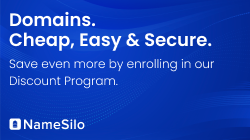I tend to do things a bit differently.
Take the example of Japanese. I visit Japanese portals eg.
http://www.excite.co.jp/
http://www.yahoo.co.jp/
http://www.dmoz.org/World/Japanese/
etc.
I explore their directory sections (even if you can't read the language, with a bit of hunting you should be able to find which bits are the directory because they look "directory-ish" in any language. cut and paste the category and subcategory names into a file, clean the file up by removing all the junk (change any punctuation to a newline by searching for it and replacing it with "^p" in word, delete brackets, delete all numbers etc.) and then I bulk check the resulting list of names after converting it to Punycode.
At that point, I have my starting list of "candidate domains". I then start working through it, testing the domains in Overture and Google. Domains with very low results, I ignore. Those with better scores I go on to plug into a couple of dictionaries, and I also look more closely at the Google results to see if it looks like the term is generic or the exact name of some large company's site.
If you need to find a starting point, search (in English) for things like "largest Japanese search engines", "biggest Japanese portals" etc. - generally somebody somewhere has made a blog or forum post summarising the likely candidates.
Other sources of word lists include shopping sites (pick a term like "computer hardware", find the translation, and Google around until you find some ecommerce sites and you should pretty soon have a nice tidy list of keywords relating to computer hardware).
The most important expression you should learn in any language is "Site Map". In Japanese, it's "サイトマップ". If you learn to recognize that expression in every language that interests you, you can very quickly get a page that is usually a text representation of the site, and from there you can often get a ton of keywords, again even if you can't read the language.
Another trick: Search Google for "inurl:keyword" where "keyword" is an English word you're interested in, e.g. "chair". Then hit the Advanced Search link to the right of the Search box and select the option to limit your results to the language you're interested in. That will turn up pages in that language, with the keyword in the URL. Foreign language sites have quite often made use of English (up until now) in the URL i.e. in the page name or the directory name, so they might have a page
www.site.com/chair.html where all the content is about chairs.
Sounds like more work this way, but on balance it's quicker if you want to reg a LOT of IDNs rather than just one or two. I can probably find 30 "candidates" I like enough to register in an hour or so. And because I've used the work of a native speaker to begin with (those compiling the directories speak the language) there's relatively little danger of an accidental typo. It also means that you're not limited by a "failure of imagination" since the dictionary approach limits you to whatever you think of and pop into the translation box, whereas the above techniques trawl with a much larger net.