A
Andrew Allemann
Guest
Customize Domaining.com for a better experience.
Ever since Google took away the best RSS reader, I’ve started to rely more on Domaining.com to see what other bloggers are writing about.
And, although not everyone is aware of this, you can customize Domaining.com kind of like an RSS reader so that it only shows blogs that interest you.
I bring this up now because I’ve seen some complaints about the “Reporter” posts in Domaining.com. These are sometimes not related to domains. If you don’t like them, you can remove them.
You’ll need to log in to manage your feeds. Once you do that, click on “Feeds” at the top:

You can then uncheck the box next to feeds you don’t want to display:

It even shows how many people have blocked certain feeds. Of course, you wouldn’t dare block Domain Name Wire, would you? I need to hunt down the 17 people who have

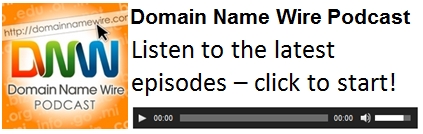
© DomainNameWire.com 2016. This is copyrighted content. Domain Name Wire full-text RSS feeds are made available for personal use only, and may not be published on any site without permission. If you see this message on a website, contact copyright (at) domainnamewire.com.
Latest domain news at DNW.com: Domain Name Wire.
The post How to manage your feeds on Domaining.com appeared first on Domain Name Wire | Domain Name News & Views.
Related posts:
Continue reading...
Ever since Google took away the best RSS reader, I’ve started to rely more on Domaining.com to see what other bloggers are writing about.
And, although not everyone is aware of this, you can customize Domaining.com kind of like an RSS reader so that it only shows blogs that interest you.
I bring this up now because I’ve seen some complaints about the “Reporter” posts in Domaining.com. These are sometimes not related to domains. If you don’t like them, you can remove them.
You’ll need to log in to manage your feeds. Once you do that, click on “Feeds” at the top:

You can then uncheck the box next to feeds you don’t want to display:

It even shows how many people have blocked certain feeds. Of course, you wouldn’t dare block Domain Name Wire, would you? I need to hunt down the 17 people who have

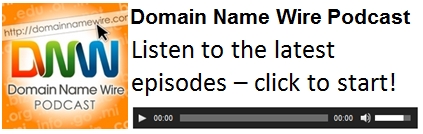
© DomainNameWire.com 2016. This is copyrighted content. Domain Name Wire full-text RSS feeds are made available for personal use only, and may not be published on any site without permission. If you see this message on a website, contact copyright (at) domainnamewire.com.
Latest domain news at DNW.com: Domain Name Wire.
The post How to manage your feeds on Domaining.com appeared first on Domain Name Wire | Domain Name News & Views.
Related posts:
- DNForum and Domaining.com Launch e-Newsletters
- Valuate.com Offers Nifty Domain Evaluation Tools
- Domaining.com To Launch New Domain Escrow Service
Continue reading...



