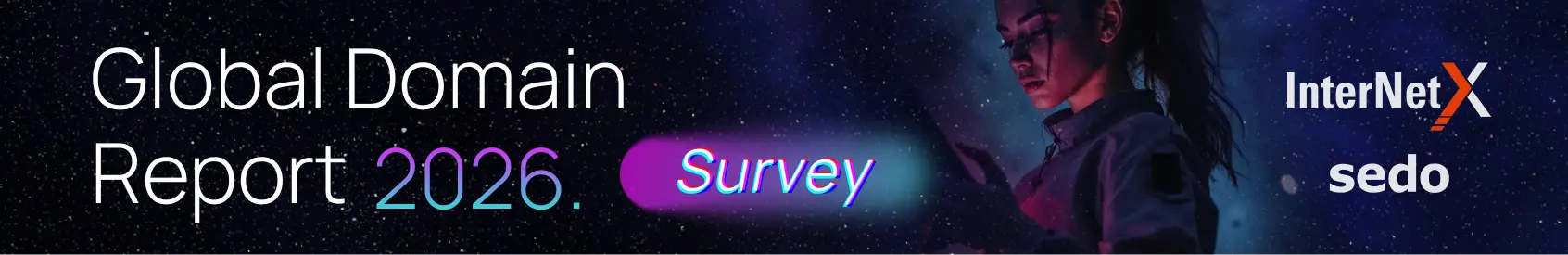- Joined
- Apr 6, 2002
- Messages
- 2,687
- Reaction score
- 71
If you have been receiving those annoying IP popups (netsend) through Windows XP, you may be interested in this link:
http://www.lantalk.net/disable_messenger.php
These have been selling on ebay for quite a while: example
http://www.lantalk.net/disable_messenger.php
These have been selling on ebay for quite a while: example