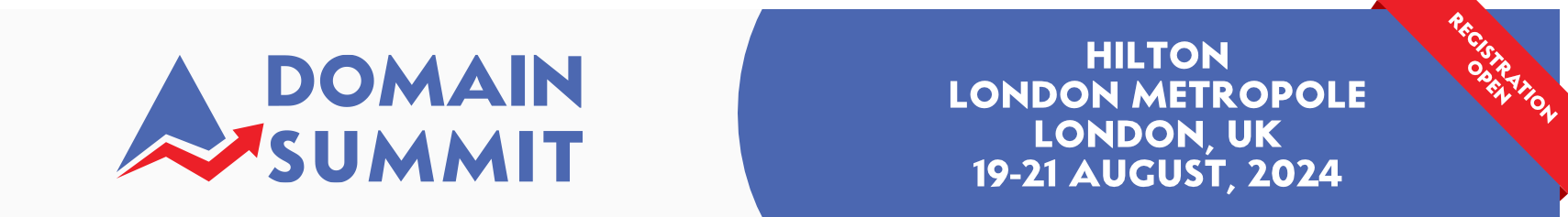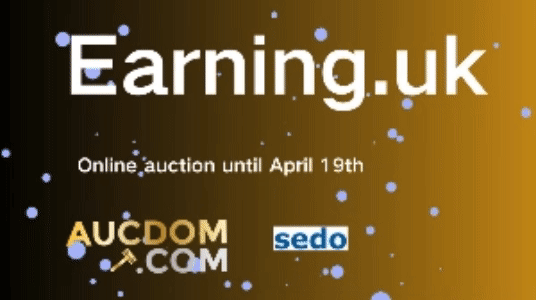- Joined
- Jul 1, 2004
- Messages
- 5,862
- Reaction score
- 547
OK...just a heads up for those who may not have rec'd the email.
Namecheap has now added a new step to the domain "PUSH" process. It is "optional" but they have enforced it by default for all of the names in your Namecheap account.
If you want to disable the requirement for you to get and send the "auth code" to receive a push name you can do so by following the process highlighted below and change the setting to "Allow all".
I am not saying you should or shouldn't have it active...just trying to save a little grief if you aren't aware of this new "feature" and try to do a nice simple push.
It is kind of similar now to how Moniker does it.
Cheers k:
k:
You can also read more here...
http://www.namecheap.com/support/kn...-is-authorization-code-needed-for-domain-push
Namecheap has now added a new step to the domain "PUSH" process. It is "optional" but they have enforced it by default for all of the names in your Namecheap account.
If you want to disable the requirement for you to get and send the "auth code" to receive a push name you can do so by following the process highlighted below and change the setting to "Allow all".
I am not saying you should or shouldn't have it active...just trying to save a little grief if you aren't aware of this new "feature" and try to do a nice simple push.
It is kind of similar now to how Moniker does it.
Cheers
Hello Jim,
Thank you for contacting Namecheap Support Team!
You can push a domain to another Namecheap account in the following way:
- go to My Account -> Manage Domains
- click on the domain name you would like to push
- click on "Push Domain To User" on the left hand side
You will need to enter your account password for authorization and the destination username the domain will be pushed to. This process is free of charge.
Destination account user has an option to enable additional security feature. If it's enabled you will be required to enter authorization code during the push. Please contact the destination user to find out what the code is. If the option is disabled, please leave the code field blank.
The code can be obtained at the destination account (or from the destination user). The code is listed at My Account> Manage Profile> Push Settings (left side menu)
If you choose to change the contact information for the domain to the one of the new user, please make sure that the destination user has account details filled in properly before making the push.
Please keep in mind that push is final and we will not be able to reverse it. If you need the domain back you will have to contact the new owner of the domain.
Please let us know if we may be of any further assistance.
------------------
You can also read more here...
http://www.namecheap.com/support/kn...-is-authorization-code-needed-for-domain-push