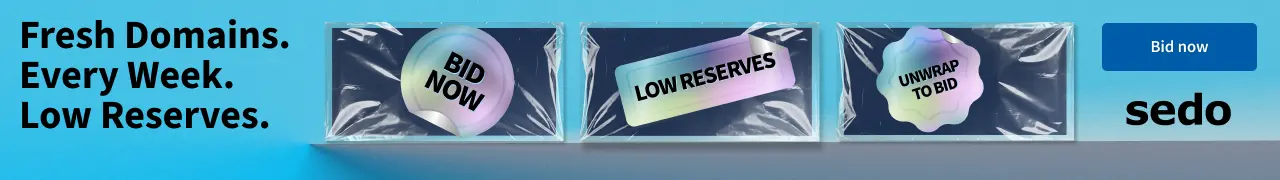- Joined
- Sep 16, 2003
- Messages
- 657
- Reaction score
- 0
Hi,
I am able to log into my yahoo email account successfully.
After login, the Yahoo home page whows the 'number of new messages / new-mail' link.
When I click on the new-mail link, it displays "operation timed out' or 'webpage unavailable' message.
I have this problem for now 24 hours.
I can check address book, my account, notepad, etc etc.......no problem, BUT I can NOT go in to my inbox.
I have tried firefox, netscape, IE and also both dial-up/broadband. The problem does not go away.
I have sent email to yahoo. They sent a preliminary 'canned' kind of response and ask me to reply back if problem keeps happening. I have replied them again but no answer after 8 hours now.
Any one ever had this problem? Any idea what it can be?
Thanks,
Rick
I am able to log into my yahoo email account successfully.
After login, the Yahoo home page whows the 'number of new messages / new-mail' link.
When I click on the new-mail link, it displays "operation timed out' or 'webpage unavailable' message.
I have this problem for now 24 hours.
I can check address book, my account, notepad, etc etc.......no problem, BUT I can NOT go in to my inbox.
I have tried firefox, netscape, IE and also both dial-up/broadband. The problem does not go away.
I have sent email to yahoo. They sent a preliminary 'canned' kind of response and ask me to reply back if problem keeps happening. I have replied them again but no answer after 8 hours now.
Any one ever had this problem? Any idea what it can be?
Thanks,
Rick