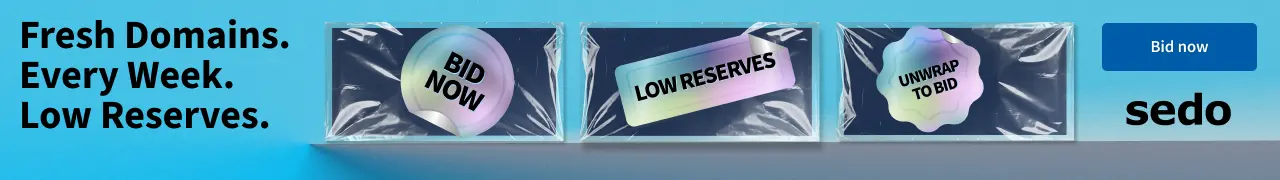I need some help. I am trying to modify the buffer setting on my com 1 port, when I go to: device manager/ports/com 1/properties/port settings I need to be able to access the advanced tab in port settings, but I get an error message saying: You must have write privileges in the registry for this device in order to modify the device's advanced settings.
According to permissions I hace FULL access to system.
Anyone have any idea what I need to do so I can access the advanced tab and change the settings?
Thanks
According to permissions I hace FULL access to system.
Anyone have any idea what I need to do so I can access the advanced tab and change the settings?
Thanks