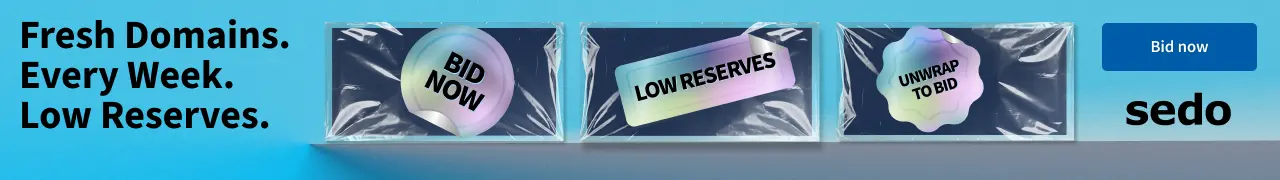- Joined
- Dec 26, 2007
- Messages
- 7,357
- Reaction score
- 223
My wife has a laptop she got from her school.
Del D6xx series. Windows XP but it has an enterprise login.
When she logs in, it accepts her password, starts to log her in then logs her off within 15 seconds. This does it in normal mode and safe mode.
I tried renaming the profile (her's, the default, and all users) and it did not help so it does not seem like a profile issue.
The PC is set to connect to the school's network but she hasn't been connected to it in well over a year and hasn't had an issue yet (she's been using our local connection here).
Any suggestions? I'd rather not reload windows since it did not come with a rescue disc.
Del D6xx series. Windows XP but it has an enterprise login.
When she logs in, it accepts her password, starts to log her in then logs her off within 15 seconds. This does it in normal mode and safe mode.
I tried renaming the profile (her's, the default, and all users) and it did not help so it does not seem like a profile issue.
The PC is set to connect to the school's network but she hasn't been connected to it in well over a year and hasn't had an issue yet (she's been using our local connection here).
Any suggestions? I'd rather not reload windows since it did not come with a rescue disc.