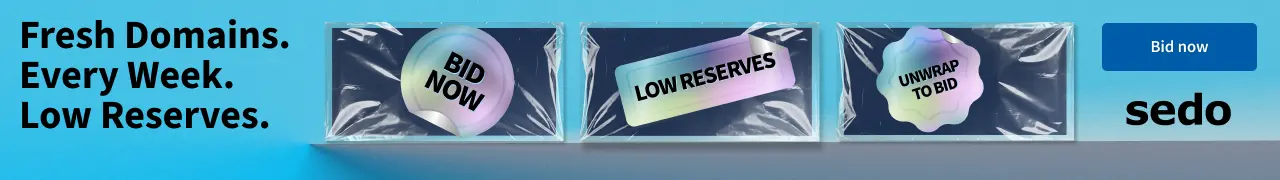- Joined
- Oct 12, 2023
- Messages
- 195
- Reaction score
- 36
If your domain name expired because you forgot to renew it, you’re not alone. Every year, domain owners lose valuable online real estate by missing the deadline for renewal. The good news is that in some cases, a domain name rescue is possible – but time is critical.
Running a business means being caught up in a million things – and renewing a domain name might not be at the top of one’s mind. Yet it happens – businesses and individuals forget to renew their domains and face a very real risk of losing them. That is why platforms like Quora are beaming with dozens of questions on what to do if domain renewal slipped your mind.
Even large companies have been caught out. In one case, a Silicon Valley-based marketing company Marketo forgot to renew domain name, causing a major service outage, including a corporate website vanishing. An even bigger example is when Google had to pay a researcher for google.com after a brief 1-minute lapse in ownership.
From other prime cases of brands like The Dallas Cowboys and The Avengers forgetting to renew their domain names, you can see that the mistake can happen to anyone – but recovery is possible. Let’s see what happens once a domain name expires, what are your options, and how to avoid the most costly mistakes.
When your domain name expires, it doesn’t vanish instantly – but it does enter a time-sensitive process. Most registrars offer the domain owners:

Source: Pexels
Some registrars have sub-periods within the cycles above. For example, Porkbun’s grace period lasts 37-38 days, for the first 10 days of which the expired domain functions as normal. GoDaddy parks a domain after 5 days post-expiration date, and the domain might go to auction on day 26. Dynadot offers a 30-day grace period (if a domain is not set for auto-renewal), after which there is still time for redemption, although the possibility of losing a domain exists.
Always check the terms and conditions with your domain name registrar and aim to complete a renewal early during the grace period, adjusting for the time for a payment to come through.
When a domain becomes available, domain investors, competitors, or even cybercriminals may register it. This can lead to cybersquatting, where your brand name is used for profit or malicious purposes.
Let’s say you missed both the expiration date and a grace period. While you still can recover your domain, you are facing an extra fee. Is it worth it? Ultimately, it’s your decision – however, consider that the risk of losing your domain to others can mean:
Mitigating those risks means taking action – and doing so promptly.

Source: Pexels
1. Act fast
Once you see your domain name expired, log in to your registrar account and check its status. If you’re still in the grace period, simply pay the renewal fee to restore it.
2. Check domain redemption options
If the grace period has passed, you may still be able to rescue a domain during the redemption phase – but expect higher costs. The ICANN guidance on lost domain names explains the rules in more detail – but one important takeaway is that expired domain names are registered on a first-come, first-served basis.
3. Contact your registrar
If the domain is not visible in your account, contact your registrar’s support team. They can confirm whether recovery is possible or if the domain has been transferred or auctioned.
4. Monitor auctions and backorders
If your domain has been released, it may be auctioned by the registrar or a third-party marketplace. Consider placing a backorder to increase your chances of reclaiming it.
5. Learn from the experience
Once you’ve secured your domain, set up auto-renewal or create reminders for renewal. Read our guide on how not to lose your domain to prevent this problem from happening.

Source: Pexels
A timely domain renewal strategy is essential – do the following:
For new purchases, our domain registration step-by-step guide covers everything you need to secure your online identity from day one.
To sum up, even if you forgot to renew your domain name, there’s often a way to get it back – but acting fast is key. If your domain name has expired, contact your registrar immediately to discuss your options – and ensure you have measures in place to prevent this from happening in the future.
Not always. Some registrars offer auto-renewal, but you must opt in and keep payment details current.
It may enter a grace period, redemption phase, or be deleted and made available for others to register.
Yes, during the grace or redemption period, but costs can be higher in the redemption stage.
It varies by registrar and extension but often ranges from 0–45 days after expiration.
Log in to your registrar account, pay renewal fees if possible, or contact support for redemption or backorder options.
Looking for answers to your questions about owning a domain? Visit it.com Domains blog and follow us on social media.
Continue reading on the it.com Domains blog...
Running a business means being caught up in a million things – and renewing a domain name might not be at the top of one’s mind. Yet it happens – businesses and individuals forget to renew their domains and face a very real risk of losing them. That is why platforms like Quora are beaming with dozens of questions on what to do if domain renewal slipped your mind.
Even large companies have been caught out. In one case, a Silicon Valley-based marketing company Marketo forgot to renew domain name, causing a major service outage, including a corporate website vanishing. An even bigger example is when Google had to pay a researcher for google.com after a brief 1-minute lapse in ownership.
From other prime cases of brands like The Dallas Cowboys and The Avengers forgetting to renew their domain names, you can see that the mistake can happen to anyone – but recovery is possible. Let’s see what happens once a domain name expires, what are your options, and how to avoid the most costly mistakes.
What Happens When a Domain Name Expires
When your domain name expires, it doesn’t vanish instantly – but it does enter a time-sensitive process. Most registrars offer the domain owners:
- Grace period: often 0–45 days when you can still renew at the standard price (although the duration varies by registrar – check with yours to avoid disappointment).
- Redemption period: a phase during which you can still renew – but for a higher fee – and the chances are the domain name might go into auction.
- Deletion: this is when the domain is released back to the public and can be registered by anyone.

Source: Pexels
Some registrars have sub-periods within the cycles above. For example, Porkbun’s grace period lasts 37-38 days, for the first 10 days of which the expired domain functions as normal. GoDaddy parks a domain after 5 days post-expiration date, and the domain might go to auction on day 26. Dynadot offers a 30-day grace period (if a domain is not set for auto-renewal), after which there is still time for redemption, although the possibility of losing a domain exists.
Always check the terms and conditions with your domain name registrar and aim to complete a renewal early during the grace period, adjusting for the time for a payment to come through.
Is It Worth It to Rescue Your Domain?
When a domain becomes available, domain investors, competitors, or even cybercriminals may register it. This can lead to cybersquatting, where your brand name is used for profit or malicious purposes.
Let’s say you missed both the expiration date and a grace period. While you still can recover your domain, you are facing an extra fee. Is it worth it? Ultimately, it’s your decision – however, consider that the risk of losing your domain to others can mean:
- Loss of search engine rankings and organic traffic.
- Disruption of email service and accounts tied to the domain.
- Loss of brand credibility and customer trust online.
- Risk of competitors or domain investors buying it.
- Risk of fraudsters impersonating your company via your domain.
Mitigating those risks means taking action – and doing so promptly.

Source: Pexels
Steps to Rescue a Domain Name
1. Act fast
Once you see your domain name expired, log in to your registrar account and check its status. If you’re still in the grace period, simply pay the renewal fee to restore it.
2. Check domain redemption options
If the grace period has passed, you may still be able to rescue a domain during the redemption phase – but expect higher costs. The ICANN guidance on lost domain names explains the rules in more detail – but one important takeaway is that expired domain names are registered on a first-come, first-served basis.
3. Contact your registrar
If the domain is not visible in your account, contact your registrar’s support team. They can confirm whether recovery is possible or if the domain has been transferred or auctioned.
4. Monitor auctions and backorders
If your domain has been released, it may be auctioned by the registrar or a third-party marketplace. Consider placing a backorder to increase your chances of reclaiming it.
5. Learn from the experience
Once you’ve secured your domain, set up auto-renewal or create reminders for renewal. Read our guide on how not to lose your domain to prevent this problem from happening.

Source: Pexels
How to Avoid Losing Your Domain in the Future
A timely domain renewal strategy is essential – do the following:
- Enable auto-renew with a valid payment method on file.
- Extend domain registration for multiple years to reduce risk.
- Keep your registrar contact details up to date.
- If you are not using a domain name now, but planning to use it in the future – consider domain parking for extra protection against misuse.
For new purchases, our domain registration step-by-step guide covers everything you need to secure your online identity from day one.
To sum up, even if you forgot to renew your domain name, there’s often a way to get it back – but acting fast is key. If your domain name has expired, contact your registrar immediately to discuss your options – and ensure you have measures in place to prevent this from happening in the future.
FAQs
Do domain names automatically renew?
Not always. Some registrars offer auto-renewal, but you must opt in and keep payment details current.
What happens if I forgot to renew my domain name?
It may enter a grace period, redemption phase, or be deleted and made available for others to register.
Can you renew a domain after it expires?
Yes, during the grace or redemption period, but costs can be higher in the redemption stage.
What is the grace period for domain renewal?
It varies by registrar and extension but often ranges from 0–45 days after expiration.
How to recover an expired domain name?
Log in to your registrar account, pay renewal fees if possible, or contact support for redemption or backorder options.
Looking for answers to your questions about owning a domain? Visit it.com Domains blog and follow us on social media.
Continue reading on the it.com Domains blog...