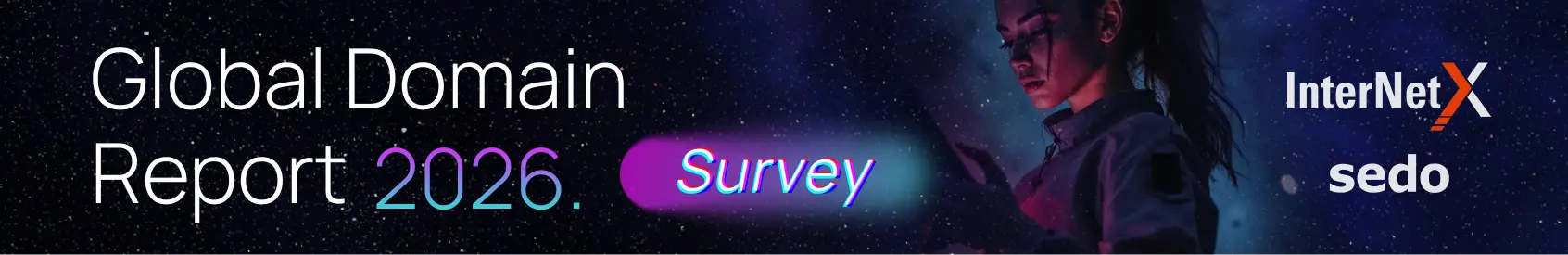Hi,
I hope this is the right thread.
I was wondering how you uploaded a screenshot in jpeg format into a PM. I am having great difficultly in doing this and wondered if anyone could shed any light.
Thanks,
Nick.
I hope this is the right thread.
I was wondering how you uploaded a screenshot in jpeg format into a PM. I am having great difficultly in doing this and wondered if anyone could shed any light.
Thanks,
Nick.