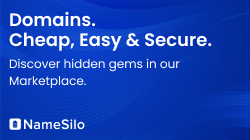Very impressive!
I'm sorry that I really don't have much to add, but I really love the functionality of it.
The only thing I can really come up with are two small points, very small though:
1) On the single property page (once you've done your search, then clicked a property) I would like to be able to zoom the currently selected picture (possibly a shadowbox effect, i.e. -
http://www.mjijackson.com/shadowbox/ ). This isn't really a big concern, just about the only thing I could think to add!
2) Again on the single property page, the scroll box that holds the variety of pictures for the property appears to have a fixed length (approx 1.75x the size of the scroll bar?). I'm sure this is something you're aware of, but it just appears awkward when the property has, say, 5 pictures, like T2318536. Lots of white space when you scroll.)
3) Sorry, I know I said I had 2, but I just noticed a 3rd one as I typed the above msg...None of the text is selectable on the single property pages. I understand that this is probably not something you can change at this point (everything appears to run in a swf app?), but it was simply cumbersome to switch tabs back and forth to type out "T2318536", rather than copy and paste it. Again, this is a small issue, just something that I came across.
I hope I didn't discourage you much, my fiancee and I are currently looking for a home, so we've been to Realtor.com hundreds of times by now (and their new Beta interface is TERRIBLE!), and I know how frustrating it can be to search. I love the thumbnail grid/gallery that comes up, it's nice to dream you can afford a home...right up until you mouseover it and see that it costs 100x what you make in a year's worth of work.

Great job! It really does look good (and works well too!)
-Justin