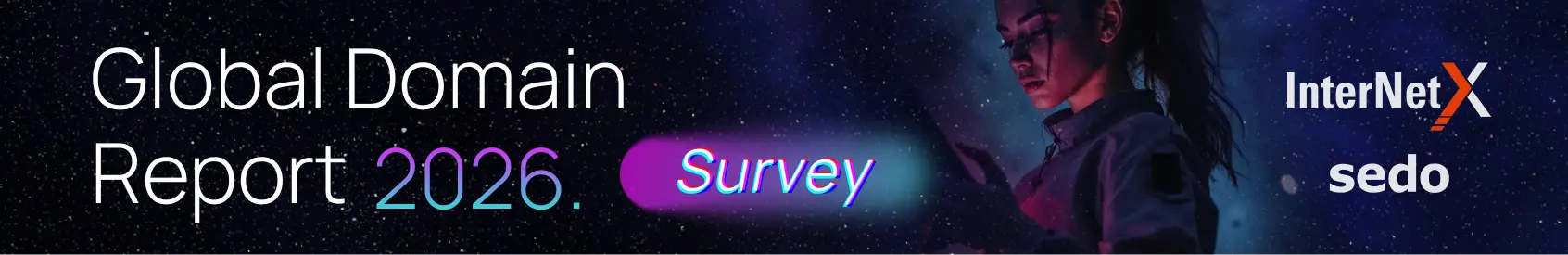- Joined
- Oct 12, 2023
- Messages
- 186
- Reaction score
- 35
Imagine your website is a large city with many attractions. Without a map, tourists visiting it (aka search engine bots) would not discover half of its places worth visiting. A sitemap is that clear map, guiding both humans and machines to every point of interest in your digital city.
In this guide, we’ll unpack what is a sitemap, peek at sitemap types, and walk you step by step through creating one with tools like a sitemap generator.
Simply put, a sitemap .
Just like you’d choose between a printed brochure or an online directory, there are different sitemap formats for different “audiences.”
A visual sitemap is a graphical outline of your site’s structure, much like a flowchart that shows how each page connects. It helps you and your team spot missing links or unnecessary detours before you build or redesign your site.
By laying out pages in boxes and arrows, you get a clear bird’s-eye view of navigation paths and content hierarchy. You can create one easily using a visual sitemap generator to drag, drop, and rearrange pages until your sitemap feels just right.
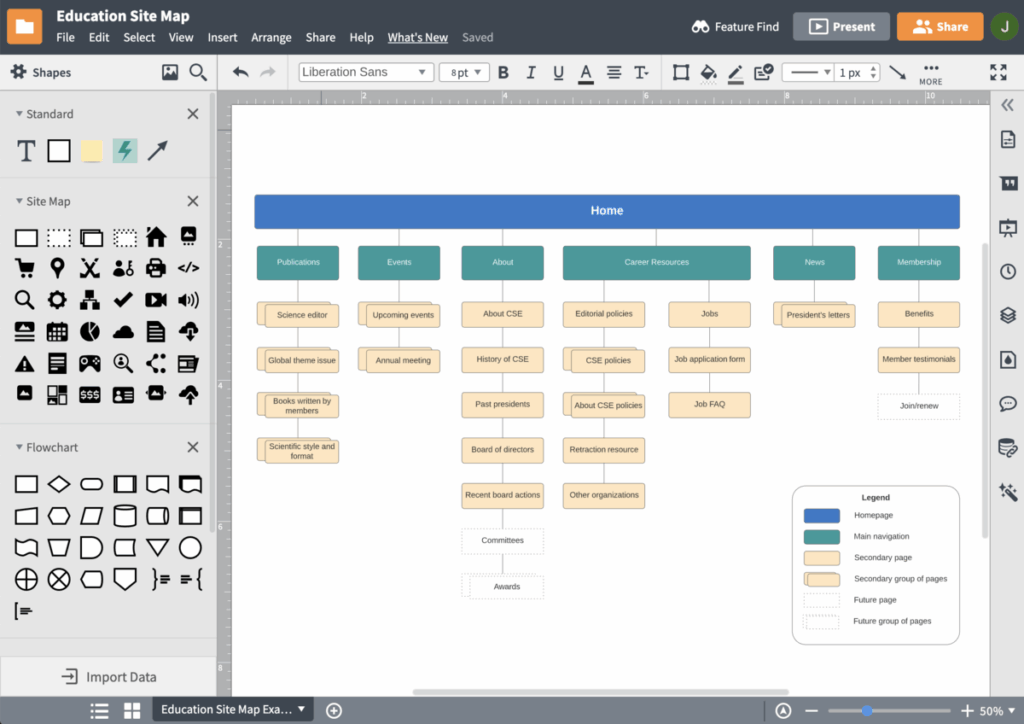
Source: LucidChart
An XML sitemap is the behind-the-scenes file that search engines read. It’s a file that lists URLs for a site along with additional data about each URL (when it was last updated, how often it usually changes, and how important it is, relative to other URLs in the site) so that search engines can more intelligently crawl the site.
If you want to quickly check if your website has an XML sitemap, you can try and type this URL address in the browser: “https://yourwebsite.com/sitemap.XML.”
Think of it as the GPS coordinates for each page on your site. You can include:
If your site is a chain of international branches, an XML sitemap with hreflang attributes tells search engines which regional version – US, UK, CA – to show. Each entry pairs a URL with a hreflang tag so you avoid duplicate content issues and delight visitors with the right language.
You can have a generic XML sitemap of your website, as well as the specialized versions of it. For example, Video sitemap helps Google locate video content on your site, Image sitemap does the same with images, News sitemap enables finding content which can go into Google News.
Most SEO plugins auto-generate an XML sitemap, or you can use an XML sitemap generator for a quick setup. WordPress, Shopify, and other platforms often include automatic sitemap creation.
Unlike an XML sitemap that runs behind the scenes, an HTML sitemap is visible to everyone who visits your website. It lists your pages in a simple, clickable format. It’s especially handy when visitors land on a 404 page or just want a quick overview.
You can use all 3 types of sitemaps for your website – a visual one to plan a launch or restructure, an XML one to boost content discoverability in search, and an HTML one to help users navigate your website.
Let’s look closer at how to create an XML sitemap, as it can boost the actual performance metrics.
Creating a sitemap is easier than assembling IKEA furniture – no Allen wrench required.
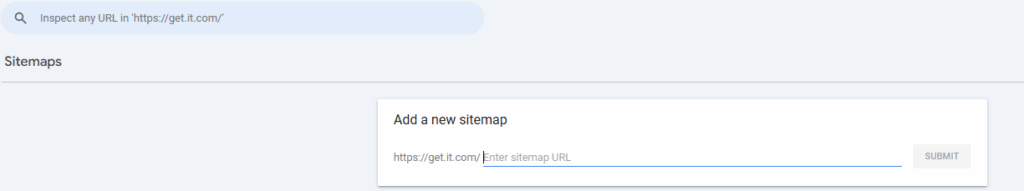
Source: Google Search Console
Here’s a friendly sitemap example in XML – picture it as the GPS file you hand to search engines:
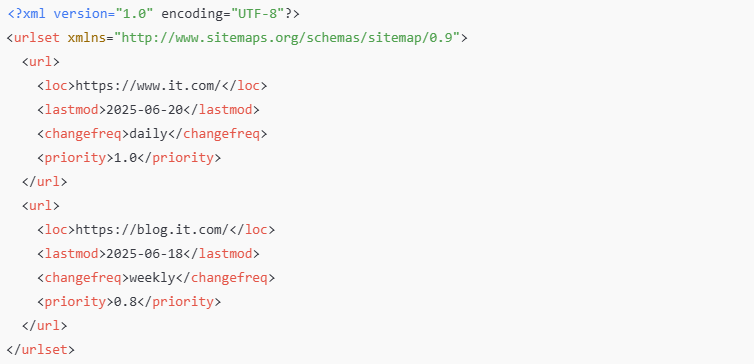
Sitemaps are the unsung heroes of the web – quietly guiding users and bots alike. Now you know what a sitemap is, why it’s vital, and how to build one in minutes with a sitemap generator or template. Set up your sitemap, submit it, and watch your pages get discovered faster.
A sitemap maps out every page on your site. An XML sitemap is for search engines, while an HTML sitemap is a clickable directory for visitors.
Try visiting yourdomain.com/sitemap.XML or look for an “HTML sitemap” link in the footer. You can also use an XML sitemap generator to crawl and export all pages.
Submit your XML sitemap in Google Search Console. It tells Google about new or updated content so your pages show up in search results sooner.
In UX, a sitemap is a visual diagram of your site’s structure – like a wireframe for navigation – helping designers plan user journeys.
An XML sitemap example starts with <urlset> and includes <url> entries with <loc>, <lastmod>, <changefreq>, and <priority> tags, as shown above.
Use a CMS plugin, an online XML sitemap generator, or start with a sitemap template and customize it to fit your site. If you need detailed guidance, explore an XML sitemap creation tutorial from ScreamingFrog.
Keen to make your website work harder for your business? Visit it.com Domains blog and follow us on social media.
Continue reading on the it.com Domains blog...
In this guide, we’ll unpack what is a sitemap, peek at sitemap types, and walk you step by step through creating one with tools like a sitemap generator.
Why Sitemaps Matter
Simply put, a sitemap .
- Experts at SEMRush point out that sites with sitemaps are easier to get discovered and get new pages indexed quicker.
- According to Google, large sites, fresh launches, and media-rich pages rely on sitemaps to ensure no content slips through the cracks.
Types of Sitemaps
Just like you’d choose between a printed brochure or an online directory, there are different sitemap formats for different “audiences.”
Visual sitemap
A visual sitemap is a graphical outline of your site’s structure, much like a flowchart that shows how each page connects. It helps you and your team spot missing links or unnecessary detours before you build or redesign your site.
By laying out pages in boxes and arrows, you get a clear bird’s-eye view of navigation paths and content hierarchy. You can create one easily using a visual sitemap generator to drag, drop, and rearrange pages until your sitemap feels just right.
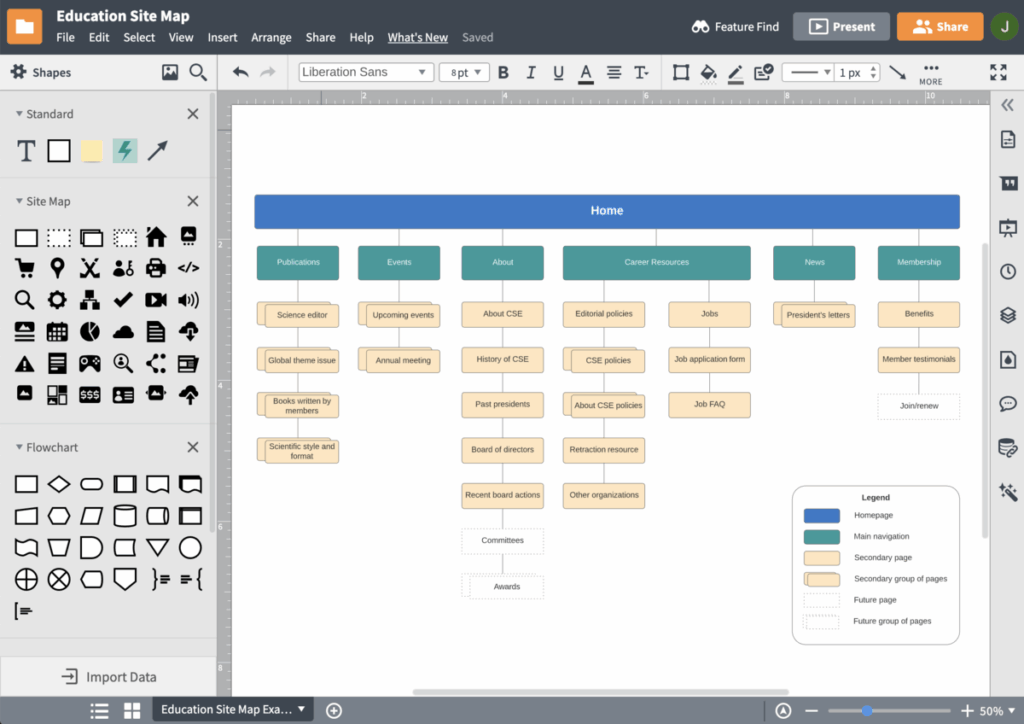
Source: LucidChart
XML sitemap
An XML sitemap is the behind-the-scenes file that search engines read. It’s a file that lists URLs for a site along with additional data about each URL (when it was last updated, how often it usually changes, and how important it is, relative to other URLs in the site) so that search engines can more intelligently crawl the site.
If you want to quickly check if your website has an XML sitemap, you can try and type this URL address in the browser: “https://yourwebsite.com/sitemap.XML.”
Think of it as the GPS coordinates for each page on your site. You can include:
- URL locations
- last modified dates
- change frequency
- priority settings
If your site is a chain of international branches, an XML sitemap with hreflang attributes tells search engines which regional version – US, UK, CA – to show. Each entry pairs a URL with a hreflang tag so you avoid duplicate content issues and delight visitors with the right language.
You can have a generic XML sitemap of your website, as well as the specialized versions of it. For example, Video sitemap helps Google locate video content on your site, Image sitemap does the same with images, News sitemap enables finding content which can go into Google News.
Most SEO plugins auto-generate an XML sitemap, or you can use an XML sitemap generator for a quick setup. WordPress, Shopify, and other platforms often include automatic sitemap creation.
HTML sitemap
Unlike an XML sitemap that runs behind the scenes, an HTML sitemap is visible to everyone who visits your website. It lists your pages in a simple, clickable format. It’s especially handy when visitors land on a 404 page or just want a quick overview.
- Helps visitors who get “lost”
- Improves site accessibility
Picking the right sitemap format for your site
You can use all 3 types of sitemaps for your website – a visual one to plan a launch or restructure, an XML one to boost content discoverability in search, and an HTML one to help users navigate your website.
| Format | Audience | Best use case |
| XML sitemap | search engines | Search engine optimisation |
| HTML sitemap | site visitors | Improving UX |
| Visual sitemap | Internal teams | Website launch or restructure |
Let’s look closer at how to create an XML sitemap, as it can boost the actual performance metrics.
How to Create an XML Sitemap for Your Site
Creating a sitemap is easier than assembling IKEA furniture – no Allen wrench required.
- Gather your URLs
Write down every page you want indexed – for example, homepage.it.com, blog.it.com, shop.it.com. - Choose your tool
- For bots: try a CMS (content management system) plugin or an XML sitemap generator.
- For humans: sketch a layout with a visual sitemap generator.
- A sitemap template gives you a visual head start.
- Set properties
Assign change frequencies, priorities, and last-modified dates to each URL. This is like stamping an “open daily” sign on each shop door. - Validate your file
Run your XML file through an online sitemap checker to spot broken links before they go live and review Google’s sitemap best practices - Submit to search engines
Upload sitemap.XML to your site root (e.g., https://www.it.com/sitemap.xml) and submit it in Google Search Console under “Sitemaps.”
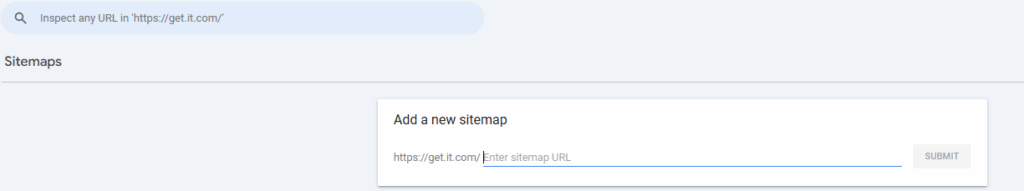
Source: Google Search Console
Here’s a friendly sitemap example in XML – picture it as the GPS file you hand to search engines:
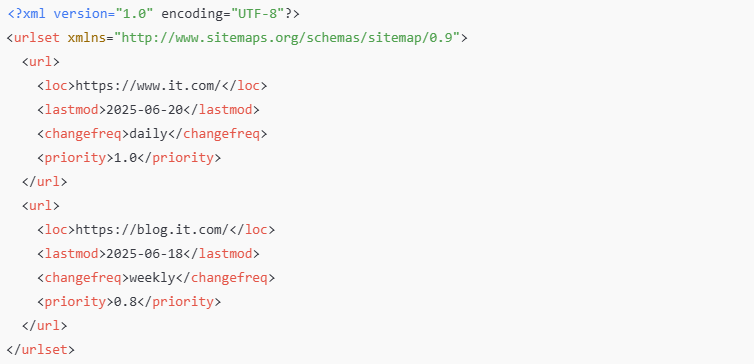
Sitemaps are the unsung heroes of the web – quietly guiding users and bots alike. Now you know what a sitemap is, why it’s vital, and how to build one in minutes with a sitemap generator or template. Set up your sitemap, submit it, and watch your pages get discovered faster.
FAQs
What is a sitemap?
A sitemap maps out every page on your site. An XML sitemap is for search engines, while an HTML sitemap is a clickable directory for visitors.
How can I get a sitemap of a website?
Try visiting yourdomain.com/sitemap.XML or look for an “HTML sitemap” link in the footer. You can also use an XML sitemap generator to crawl and export all pages.
How to use sitemap in SEO?
Submit your XML sitemap in Google Search Console. It tells Google about new or updated content so your pages show up in search results sooner.
What is a sitemap in UX design?
In UX, a sitemap is a visual diagram of your site’s structure – like a wireframe for navigation – helping designers plan user journeys.
What is an example of a sitemap?
An XML sitemap example starts with <urlset> and includes <url> entries with <loc>, <lastmod>, <changefreq>, and <priority> tags, as shown above.
How to generate a sitemap?
Use a CMS plugin, an online XML sitemap generator, or start with a sitemap template and customize it to fit your site. If you need detailed guidance, explore an XML sitemap creation tutorial from ScreamingFrog.
Keen to make your website work harder for your business? Visit it.com Domains blog and follow us on social media.
Continue reading on the it.com Domains blog...