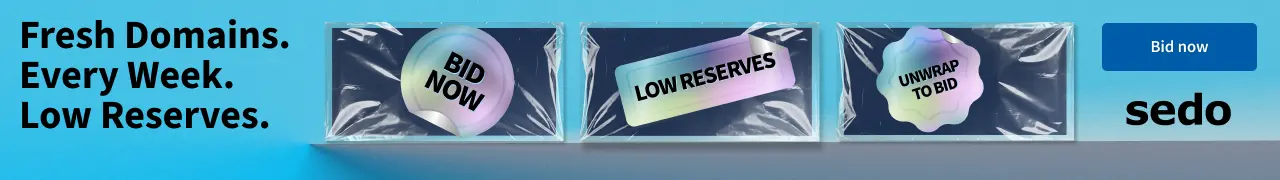- Joined
- Feb 21, 2012
- Messages
- 516
- Reaction score
- 109
Google Keyword Planner
If you're a domainer like me, you have probably tried to utilize Google's Adwords keyword Tool recently and was redirected to Google's Keyword Planner tool instead. As you are likely aware, Google's Adwords keyword tool is going away in the coming months and Google is already trying to wain people off the Keyword tool and onto the Keyword Planner tool. Over the years, Google's Adwords Keyword tool has been utilized extensively, especially since Yahoo retired its Overture tool and Google became the big boy on the block. In any event, domainers need to know how to utilize Google's new Keyword Planner tool as an alternative, especially if you're not paying a company to assist you in your research. Since I starting playing around with the tool a couple of weeks back, I thought I'd write a post and share what I have learned.
If you need to build a new Search Network campaigns or work to expand some existing ones, then I think you will be pleased with Google's Keyword Planner. With the Keyword planner, you can see ahead of time how a list of keywords might perform, you can create a new list of keywords by combining several lists of keywords together and Adwords users can even search for ad group ideas in addition to keywords. The Keyword Planner allows anyone to choose budgets and competitive costs per click to use with your campaigns.
At the end of the day, there is a lot of efficiency to be gained by using the Keyword Planner, whether you are an experienced pro or you are new to online advertising, as it provides you with in depth insight into which keywords, bids, budgets and groups. Using the Keyword Planner is really the way to go to lay the groundwork for a successful campaign.
can quickly get traffic estimates and historical statistics, such as search volume and estimated clicks, making it easy to choose which keyword terms are best for your landing page, service or products with a certain budget and cost per click.
Keep in mind that somewhere between five and 20 keywords per ad group is recommended by the most successful advertisers. For those who already have existing campaigns, the Keyword Planner is a great way to discover "long-tail" keywords that don't have the high competition and search volume, which tend to lead to more conversions, which is what we are all after. The smart Keyword Planner provides a list of suggested related ad group ideas and keywords that you can choose and save to your account.
To start off, if you already have a list of keywords and you want to see how well they perform, you can easily upload them as a CSV file or simply enter those keywords manually. Search volume data and estimated click counts are provided for each of the keywords and keyword strings chosen. Once you have done that, it is a breeze to actually multiply different keyword lists, which can save you a lot of time. This is a really neat feature that I'm sure you'll like the most. As an example. Let's say you're advertising a chain of dry cleaners. You might have one keyword list of geographical locations and a second list of keywords that describe your drycleaner as follows:
Keyword list 1: Los Angeles; New York; Boston
Keyword list 2: dry cleaners; dry cleaning; cleaning services
The Keyword Planner quickly combines the keywords from these lists to create new keyword phrases, like Boston dry cleaners or Los Angeles cleaning services, and provides both traffic estimates and historical statistics for these new keyword strings.
While it may take you some time, the Keyword Planning tool is really easy to use and experiment with. After a bit of time, you'll get used to the categories and the flow of the planner.
With Keyword Tool, we got used to seeing statistics for broad match by default, with the ability to get statistics for phrase and exact match, which was always helpful. With Keyword Planner, you'll get historical statistics only for exact match, which is what really matters anyway, IMO. You can add the keyword ideas to your plan and review the traffic estimates for each match type, in order to help you decide what match type to use with your keywords. Google says that you'll notice that the average search volume data is higher in Keyword Planner as compared to the exact match search volume data you got with Keyword Tool. The reason for that is because Google will now show the average number of searches for a keyword idea on all devices, including, but not limited to, desktop and laptop computers, mobile phones, tablets, etc. With Keyword Tool, by default, Google showed you average search volume for desktop and laptop computers only.
However, like anything, changes were completed and data columns are now slightly different. Some of the difference you'll quickly notice include the following:
Local monthly searches and global monthly searches:These two columns have been replaced by the "Average monthly searches" column, which is specific to your targeting settings, and you can get data for an entire country or individual cities and regions within a country. Note that you can still get global monthly search data, but you have to target all locations.
Ad share: This column has been removed. Google is reportedly working on a new column that will give you insight into ad impression share data.
Google Search Network: This column has been replaced by the network option within the targeting settings. In order to get data for the entire Search Network, you must select the "Google and search partners" targeting option.
Search share: This column has been retired.
Approx. CPC (Search): This column has been replaced by the "Avg. CPC" column. Here, you'll get more accurate data in the average cost-per-click column than you did in the approximate cost-per-click column, for a variety of reasons.
Local search trends: This column doesn't appear in the Keyword Planner interface, although you can download historical statistics and still get search volume trends sorted by month.
Extracted from webpage: This column has also been removed from the Keyword Planner interface. However, historical statistics from Keyword Planner can also give you what you need. However, it should be noted that this data is only accessible when you search for keyword and ad group ideas based on a URL, like a webpage on your website.
Lastly, it makes sense to touch upon what the historical statistics mean, as they are your new free research tool within the Keyword Planner.
You will see that when you search for ad group ideas or keywords, or if you choose to get historical statistics for a list of keywords, historical statistics will be presented in a table. Remember, all of these statistics are specific to the location and Search Network targeting settings that you select from the "Targeting" panel, so pay attention!
According to Google, here's what the data in each column means:
Average monthly searches ("Avg. monthly searches"): The average number of times people have searched for the exact keyword based on the location and Search Network targeting that you've selected. Google averages the number of searches for the term over a 12-month period.
Competition: The number of advertisers that showed on each keyword relative to all keywords across Google. Note that this data is specific to the location and Search Network targeting that you've selected. In the "Competition" column, you can see whether the competition for a keyword is low, medium, or high.
Average cost-per-click ("Avg. CPC"): The average cost-per-click for the keyword. Google calculates the average of the keyword's bids across all ad positions for the location and Search Network targeting that you've selected.
Hopefully these tips will make it easier for you to navigate Googles Keyword Planner, if you ever decide to use it. Remember, the Google Adwords Keyword tool will be no more really soon! :undecided:
If you're a domainer like me, you have probably tried to utilize Google's Adwords keyword Tool recently and was redirected to Google's Keyword Planner tool instead. As you are likely aware, Google's Adwords keyword tool is going away in the coming months and Google is already trying to wain people off the Keyword tool and onto the Keyword Planner tool. Over the years, Google's Adwords Keyword tool has been utilized extensively, especially since Yahoo retired its Overture tool and Google became the big boy on the block. In any event, domainers need to know how to utilize Google's new Keyword Planner tool as an alternative, especially if you're not paying a company to assist you in your research. Since I starting playing around with the tool a couple of weeks back, I thought I'd write a post and share what I have learned.
If you need to build a new Search Network campaigns or work to expand some existing ones, then I think you will be pleased with Google's Keyword Planner. With the Keyword planner, you can see ahead of time how a list of keywords might perform, you can create a new list of keywords by combining several lists of keywords together and Adwords users can even search for ad group ideas in addition to keywords. The Keyword Planner allows anyone to choose budgets and competitive costs per click to use with your campaigns.
At the end of the day, there is a lot of efficiency to be gained by using the Keyword Planner, whether you are an experienced pro or you are new to online advertising, as it provides you with in depth insight into which keywords, bids, budgets and groups. Using the Keyword Planner is really the way to go to lay the groundwork for a successful campaign.
can quickly get traffic estimates and historical statistics, such as search volume and estimated clicks, making it easy to choose which keyword terms are best for your landing page, service or products with a certain budget and cost per click.
Keep in mind that somewhere between five and 20 keywords per ad group is recommended by the most successful advertisers. For those who already have existing campaigns, the Keyword Planner is a great way to discover "long-tail" keywords that don't have the high competition and search volume, which tend to lead to more conversions, which is what we are all after. The smart Keyword Planner provides a list of suggested related ad group ideas and keywords that you can choose and save to your account.
To start off, if you already have a list of keywords and you want to see how well they perform, you can easily upload them as a CSV file or simply enter those keywords manually. Search volume data and estimated click counts are provided for each of the keywords and keyword strings chosen. Once you have done that, it is a breeze to actually multiply different keyword lists, which can save you a lot of time. This is a really neat feature that I'm sure you'll like the most. As an example. Let's say you're advertising a chain of dry cleaners. You might have one keyword list of geographical locations and a second list of keywords that describe your drycleaner as follows:
Keyword list 1: Los Angeles; New York; Boston
Keyword list 2: dry cleaners; dry cleaning; cleaning services
The Keyword Planner quickly combines the keywords from these lists to create new keyword phrases, like Boston dry cleaners or Los Angeles cleaning services, and provides both traffic estimates and historical statistics for these new keyword strings.
While it may take you some time, the Keyword Planning tool is really easy to use and experiment with. After a bit of time, you'll get used to the categories and the flow of the planner.
With Keyword Tool, we got used to seeing statistics for broad match by default, with the ability to get statistics for phrase and exact match, which was always helpful. With Keyword Planner, you'll get historical statistics only for exact match, which is what really matters anyway, IMO. You can add the keyword ideas to your plan and review the traffic estimates for each match type, in order to help you decide what match type to use with your keywords. Google says that you'll notice that the average search volume data is higher in Keyword Planner as compared to the exact match search volume data you got with Keyword Tool. The reason for that is because Google will now show the average number of searches for a keyword idea on all devices, including, but not limited to, desktop and laptop computers, mobile phones, tablets, etc. With Keyword Tool, by default, Google showed you average search volume for desktop and laptop computers only.
However, like anything, changes were completed and data columns are now slightly different. Some of the difference you'll quickly notice include the following:
Local monthly searches and global monthly searches:These two columns have been replaced by the "Average monthly searches" column, which is specific to your targeting settings, and you can get data for an entire country or individual cities and regions within a country. Note that you can still get global monthly search data, but you have to target all locations.
Ad share: This column has been removed. Google is reportedly working on a new column that will give you insight into ad impression share data.
Google Search Network: This column has been replaced by the network option within the targeting settings. In order to get data for the entire Search Network, you must select the "Google and search partners" targeting option.
Search share: This column has been retired.
Approx. CPC (Search): This column has been replaced by the "Avg. CPC" column. Here, you'll get more accurate data in the average cost-per-click column than you did in the approximate cost-per-click column, for a variety of reasons.
Local search trends: This column doesn't appear in the Keyword Planner interface, although you can download historical statistics and still get search volume trends sorted by month.
Extracted from webpage: This column has also been removed from the Keyword Planner interface. However, historical statistics from Keyword Planner can also give you what you need. However, it should be noted that this data is only accessible when you search for keyword and ad group ideas based on a URL, like a webpage on your website.
Lastly, it makes sense to touch upon what the historical statistics mean, as they are your new free research tool within the Keyword Planner.
You will see that when you search for ad group ideas or keywords, or if you choose to get historical statistics for a list of keywords, historical statistics will be presented in a table. Remember, all of these statistics are specific to the location and Search Network targeting settings that you select from the "Targeting" panel, so pay attention!
According to Google, here's what the data in each column means:
Average monthly searches ("Avg. monthly searches"): The average number of times people have searched for the exact keyword based on the location and Search Network targeting that you've selected. Google averages the number of searches for the term over a 12-month period.
Competition: The number of advertisers that showed on each keyword relative to all keywords across Google. Note that this data is specific to the location and Search Network targeting that you've selected. In the "Competition" column, you can see whether the competition for a keyword is low, medium, or high.
Average cost-per-click ("Avg. CPC"): The average cost-per-click for the keyword. Google calculates the average of the keyword's bids across all ad positions for the location and Search Network targeting that you've selected.
Hopefully these tips will make it easier for you to navigate Googles Keyword Planner, if you ever decide to use it. Remember, the Google Adwords Keyword tool will be no more really soon! :undecided: