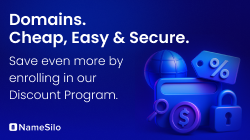I've started a site in dreamweaver (only 2 images so far) and I have the logo and the nav bar whish is supposed to be on the left. The problem is that there is like a line that won't let the 2 connect (they are supposed to flow, 1 into the other). Any help? Thanks.
Ok. I just decided to use <br> instead of dreamweavers default of <p>. I now have made the space between the two pretty small but thats not good enough.
navbar.jpg is really 1px by 1px and made bigger and upper is its original size. Thanks for any help.
Ok. I just decided to use <br> instead of dreamweavers default of <p>. I now have made the space between the two pretty small but thats not good enough.
Code:
<img src="images/upper.jpg" width="700" height="100">
<br><img src="images/navbar.jpg" width="100" height="700">navbar.jpg is really 1px by 1px and made bigger and upper is its original size. Thanks for any help.