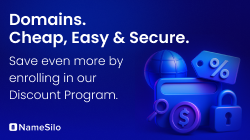- Joined
- Jan 20, 2003
- Messages
- 3,609
- Reaction score
- 1
PPC Domain Manager 1.1 has now been released!
What's new in this version?
1. Previously, PPC Domain Manger only worked if your server path for each domain had the domain @ the end of the path; not anymore!
PPC Domain manager will now work with ANY server paths as long as the domain is included *somewhere* in the path.
Even if your domains are not included in the server paths, I *may* be able to customize the script for you for no extra charge; please ask before purchasing the script.
2. The script now verifies that each file was created & that the correct data is stored inside each file; previously, the script would think the modification was successful as long as it had permission to write to that directory.
I expect to have TrafficZ added to the script in the next release.
For full details on the script, please see my intial thread:
http://www.dnforum.com/showthread.php?p=468381
Edit: To give you an example on just how powerful this script is, the other day I changed the DNS on about 150 names back to my servers DNS.... I wanted to redirect all these domains to Domain Sponsor, how long did it take me?
Took me about 15 seconds to copy & paste the list into the add domains page & then go to the "Manage Multiple Domains (Same Sponsor)" link.
15 seconds to change 150 domains redirection..... you tell me how long it would take you to do that manually!?
Any questions, feel free to ask!
Cheers!
What's new in this version?
1. Previously, PPC Domain Manger only worked if your server path for each domain had the domain @ the end of the path; not anymore!
PPC Domain manager will now work with ANY server paths as long as the domain is included *somewhere* in the path.
Even if your domains are not included in the server paths, I *may* be able to customize the script for you for no extra charge; please ask before purchasing the script.
2. The script now verifies that each file was created & that the correct data is stored inside each file; previously, the script would think the modification was successful as long as it had permission to write to that directory.
I expect to have TrafficZ added to the script in the next release.
For full details on the script, please see my intial thread:
http://www.dnforum.com/showthread.php?p=468381
Edit: To give you an example on just how powerful this script is, the other day I changed the DNS on about 150 names back to my servers DNS.... I wanted to redirect all these domains to Domain Sponsor, how long did it take me?
Took me about 15 seconds to copy & paste the list into the add domains page & then go to the "Manage Multiple Domains (Same Sponsor)" link.
15 seconds to change 150 domains redirection..... you tell me how long it would take you to do that manually!?
Any questions, feel free to ask!
Cheers!