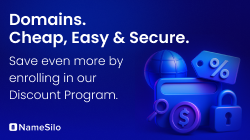- Joined
- Nov 2, 2002
- Messages
- 180
- Reaction score
- 0
Hi all,
I've just released some free domain name whois software I've written for Windows 98 and XP (may work on other versions, but I've only tested it on these).
The software can check the whois details for com,net,org,info,biz,us,co.uk,org.uk and a few others, and more tlds can be added easily.
Other useful features are:
1) Tabbed display of open results so you can easily compare results (like the way mozilla lets you open new tabs when browsing)
2) Automatically stores recent lookups which you can access by selecting them from a drop down list
3) Software can be minimized to an icon in the system tray so it stays out of the way most of the time, and then quickly restored with a couple of key presses.
4) easily copy to clipboard, save to disk or print any whois lookup result - also has a quicksave option that saves whois results in a file with an auto-generated filename (domain.com-whois.server.name.txt) in a folder you specify.
5) Simple installation - the download is just a .zip file containing the files - just unzip it wherever you want the software to go (a folder called "whois" is automatically created with all files in it).
6) Can be uninstalled simply by deleting the folder you unzip the download to
URL: http://whois.samscripts.com/software.htm (screenshot, + download link at bottom of page)
See the documentation for more info http://whois.samscripts.com/docs/index.htm (also included in download)
All comments, feedback, bug reports appreciated,
Sam
I've just released some free domain name whois software I've written for Windows 98 and XP (may work on other versions, but I've only tested it on these).
The software can check the whois details for com,net,org,info,biz,us,co.uk,org.uk and a few others, and more tlds can be added easily.
Other useful features are:
1) Tabbed display of open results so you can easily compare results (like the way mozilla lets you open new tabs when browsing)
2) Automatically stores recent lookups which you can access by selecting them from a drop down list
3) Software can be minimized to an icon in the system tray so it stays out of the way most of the time, and then quickly restored with a couple of key presses.
4) easily copy to clipboard, save to disk or print any whois lookup result - also has a quicksave option that saves whois results in a file with an auto-generated filename (domain.com-whois.server.name.txt) in a folder you specify.
5) Simple installation - the download is just a .zip file containing the files - just unzip it wherever you want the software to go (a folder called "whois" is automatically created with all files in it).
6) Can be uninstalled simply by deleting the folder you unzip the download to
URL: http://whois.samscripts.com/software.htm (screenshot, + download link at bottom of page)
See the documentation for more info http://whois.samscripts.com/docs/index.htm (also included in download)
All comments, feedback, bug reports appreciated,
Sam